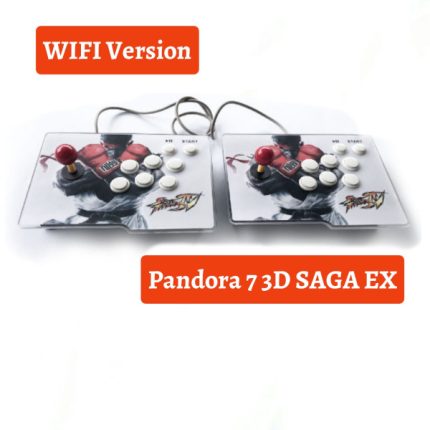How to connect Pandora 7 3D to PC as a joystick
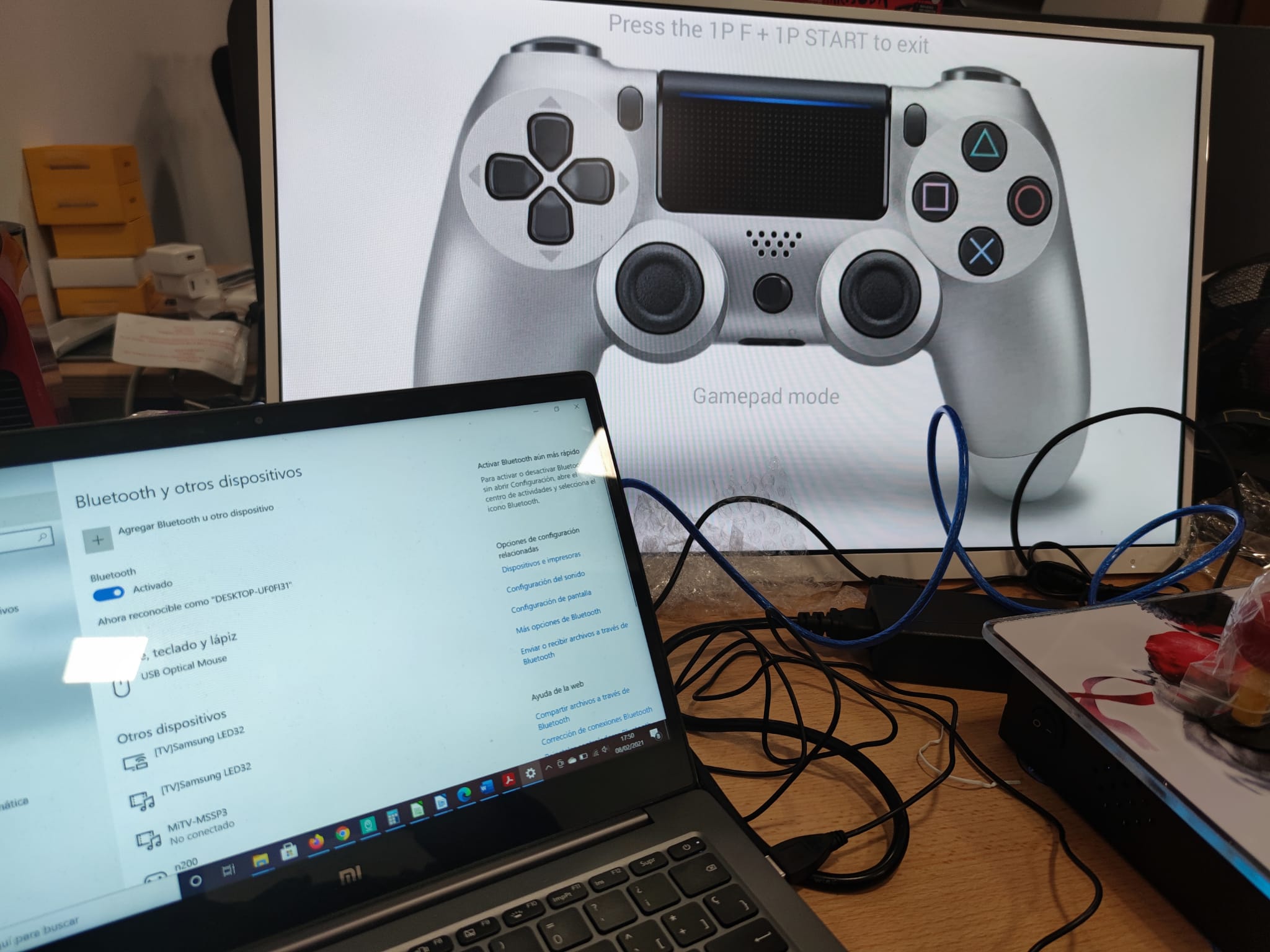
How to connect the Pandora Box 3D to the PC as a joystick
This time we are talking about a “secondary” functionality of the Pandora Box, but really very interesting: using the Pandora Box 3D as a Joystick connected to the PC.
Let's say that the Pandora Box is actually made up of 2 products in 1; on the one hand the motherboard where the Pandora Box software is installed (Android with the emulators and roms) and on the other hand the hardware of the controller or joystick itself.
This Joystick is internally connected to the motherboard of the Pandora, but it can also be connected independently to another device such as a PC, or also to the PS3.
It's as simple as, with the Pandora off, connect the top USB port of the Pandora to the PC using the supplied blue USB cable. The PC will recognize the new Joystick and going to the controller list you will see the "gamepad" and you can access the test interface. But if you use a PC with a Windows 10 it is not necessary to do anything else.
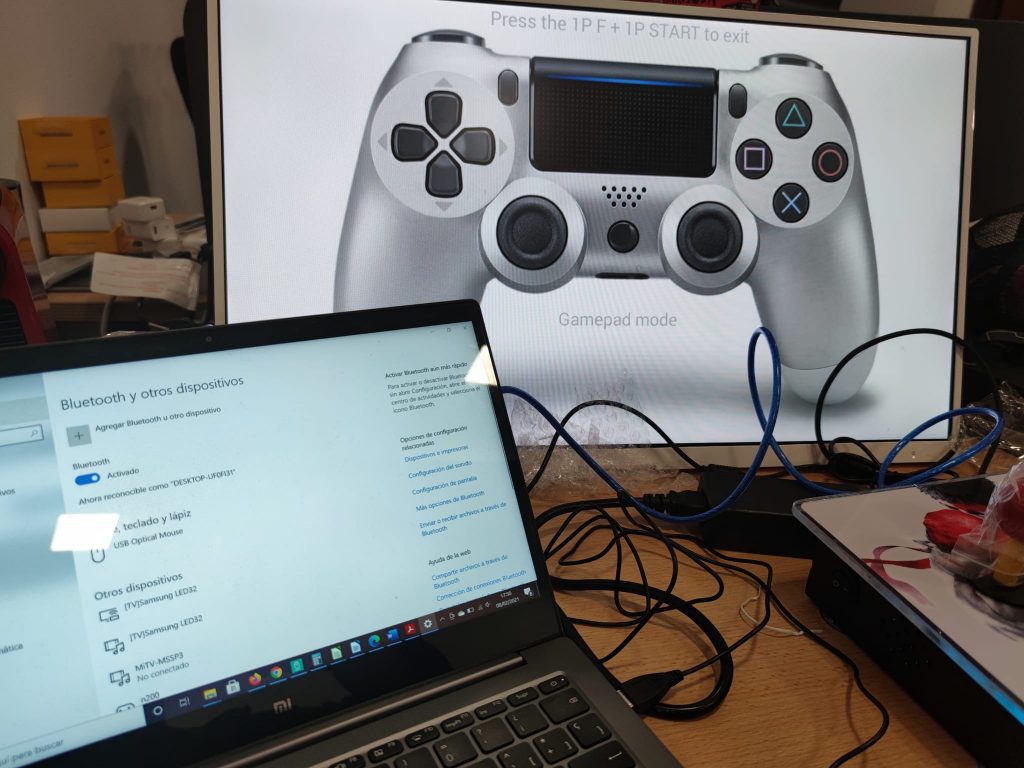
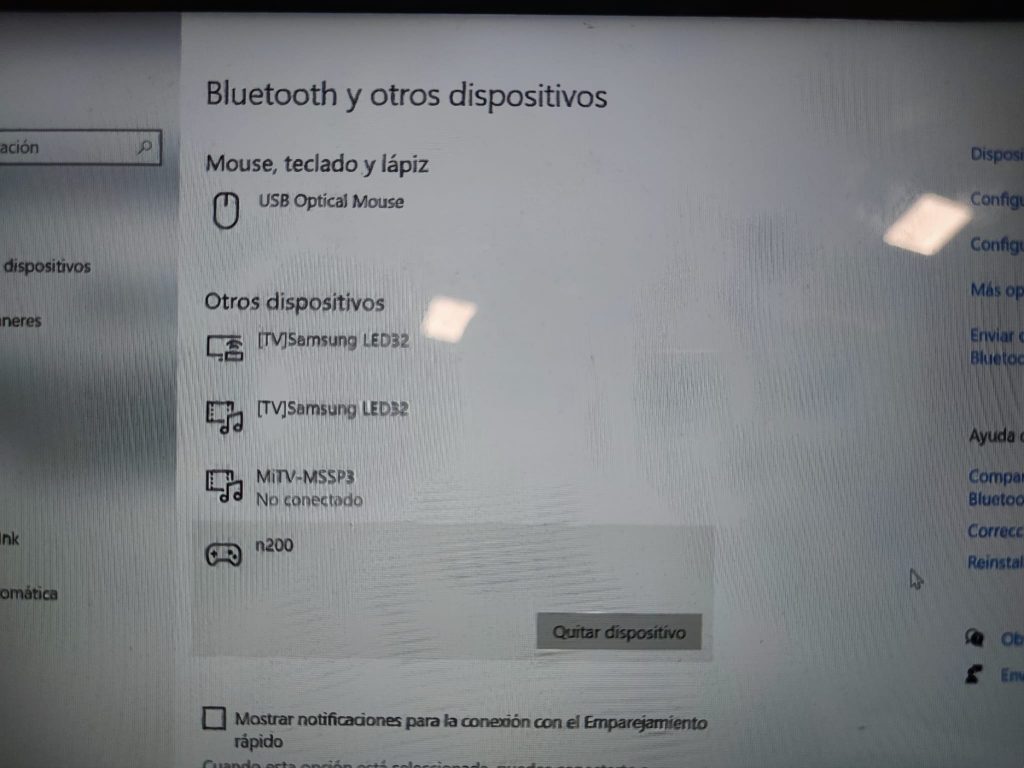
For a complete demo, for example, we download the Steam software at https://steamcdn-a.akamaihd.net/client/installer/SteamSetup.exe, install, start and create an account.
Once inside the Steam client, we go directly to the search magnifying glass to bring up the advanced search engine with all the filters. We are going to install some "free to play" game with full gamepad support.
In "Filter by label" we write "Free ..." until we get the label "Free to Play" and we select them. And in "Filter by Characteristic" we select "Compat. total with command ”.
Then we install some of the games, for example the "Unsung Warriors - Prologue", and with the Pandora already connected to the PC, we give it to Play and we begin to enjoy a new way of taking advantage of our Pandora Box.
And for a sample, a short video clip:
One more reason to get a Pandora Box 7 3D SAGA Ex: