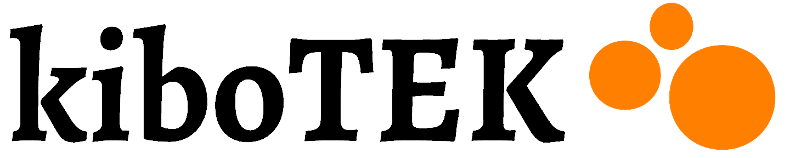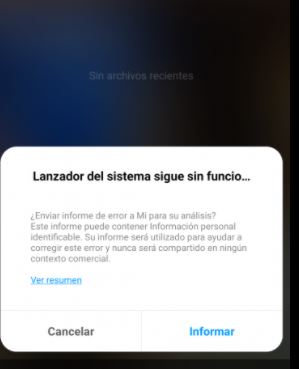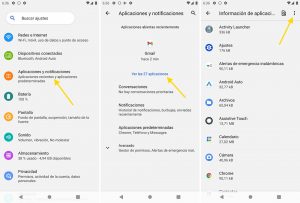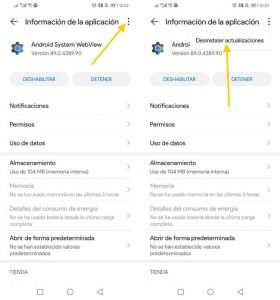If your phone does not allow you to enter gmail, applications are closed alone and you cannot navigate through Chrome ... calm down because it has a solution.
The error comes from the application of the system called WebView. It is an error that is acting on several applications that causes them to close on their own or act erratically. The exact causes have not yet come to light but it seems that everything is focused on a problem with the Android system WebView application. It is an application that acts as a link between the browser and the applications.
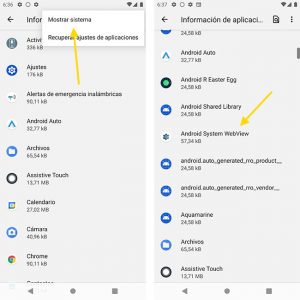
It is a widespread problem and already reported by several manufacturers. The easiest way we have right now to fix the problem is to uninstall the updates from Android System WebView. For this we will have to enter the settings of our phone and go to the applications. Within the default applications menu it may be that only a few are shown and that list is not the WebView (which is the one we are looking for).
Then we have to click on the three dots in the upper right and we will indicate show system or show system applications.
In this way, there will already seem many more applications that are running on our smartphone. Now we just have to find the Android system WebView and uninstall the updates.
With this we will be able to return to the version that was pre-installed in the system and that will not cause that error, for it to work correctly it is advisable to restart the mobile to complete the process.
We are waiting for Google to correct this error through an update on Google Play that should arrive in the next few hours.